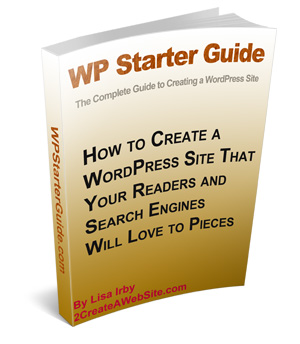We have a great tutorial for you, on how to easily and quickly create your own website using WordPress. This is a very good guide for beginners. We hope this is helpful to you, and encourage you to create your own website with it. WordPress Tutorial
EASY Guide to Creating YOUR OWN Website With WordPress
Knowledge is power, and you are about to have an advantage over most WordPress users by gaining a good understanding before you start creating your website.
WordPress is great for creating many different kinds of websites. Interestingly, it was originally created for news type websites.
Most people do not understand how to navigate, and create content layout with a system that was designed for news type websites. The Static Pages and Menu Function that WordPress uses are not used optimally by most users.
- WordPress is not just for blog style formats with posts and categories. Not every website should be organized this way.
- Don’t let your visitors get lost in a swamp of dated posts. Make effective use of your static landing pages and content.
- Your content can be organized in non-traditional ways, not just the traditional reverse chronological order.
- Many WordPress users have a hard time getting their menus to link to pages they want to link them to. You won’t have those problems if you use the WP Starter Guide.
We think you will agree that the WP Starter Guide is the best starter guide for any WordPress beginner. You will learn how to make the best use of your dynamic and static functions so all of your content will be organized with your visitors in mind.
If you are a little uncomfortable working in WordPress, this tutorial will make learning and using WordPress much easier for you.
What Does The WordPress Tutorial Include?
- 125 Page (PDF) of current information on how to create your website using WordPress. The instant download of the (PDF) digital file requires Adobe Acrobat Reader to view, you can download that for FREE here if you don’t already have that. Adobe Acrobat Reader
- Proven methods to help you improve your website’s (SEO) Search Engine Optimization, and increase your page views per visitor
- Instructions on how to create drop-down navigation menu’s very quickly using the WordPress Menu Feature.
- You will be seeing their colorful screenshot illustration’s which will help you learn and utilize the information easily
- Information to help you learn easy navigation skills for your static pages. An entire chapter has been dedicated to website layout
- You will be shown how to ad Google AdSense ads to your sidebar
- Help adding or floating your Social Media icons in your header
Helpful “How To” Tips – Layout (Stylesheet, Header, Etc.) Customizing the common elements in your website/blog. Topic/Keyword Research, SEO (Search Engine Optimization), Making Money Online, Writing Content for pages, plugins, and sales promotion.
-WordPress has AWESOME FREE lifetime upgrades! This WordPress Tutorial is always being updated, as technology changes, and the program gets improved. I will keep the guide up-to-date to reflect major releases and send (email) you a copy.
Who is the WordPress Starter Guide Made For?
The WordPress Tutorial is something you will want to have, It offers a complete solution to working with WordPress for hosted sites, not the free WordPress.com version.
If you are an existing WordPress user, and struggle with site navigation, layout, or just WordPress basics, the WP Tutorial will be very helpful for you.